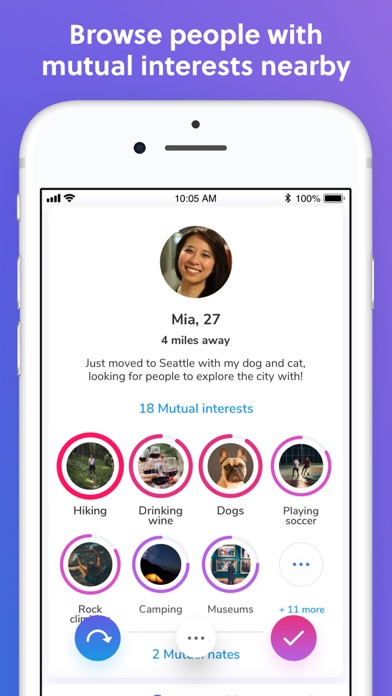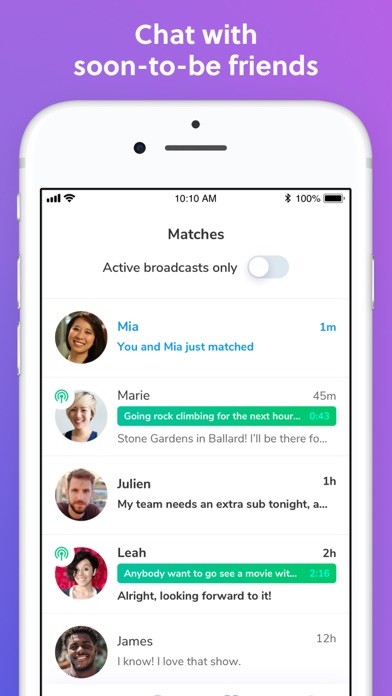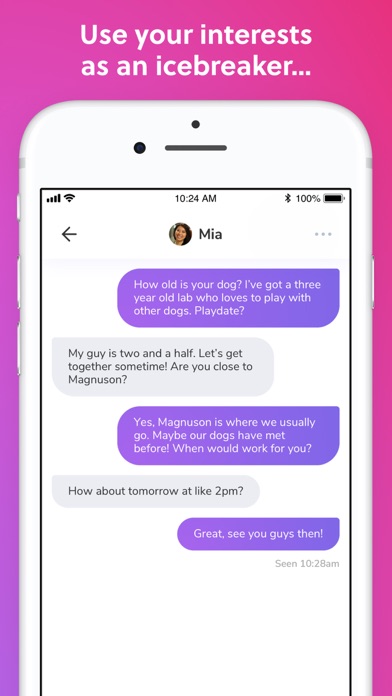Thaw - Make Friends Nearby app for iPhone and iPad
Developer: Thaw LXX Inc.
First release : 29 Nov 2018
App size: 87.16 Mb
Making new friends as an adult can be hard. Thaw makes it easier. Thaw uses mutual interests to match you with potential friends nearby that you should know, but don’t... yet.
Although Thaw is for connecting soon-to-be friends, were an 18+ community.
Thaw was created for friends, by friends. Here’s what Thaw isn’t: a dating app! There are tons of those already, and they do a great job. Here’s what Thaw is: the perfect app to help you meet people and make friends nearby, whether you’re a recent transplant, just graduated, or simply want to branch out and meet new people.
USING THE APP
Navigate between Interests, Nearby, Matches and Profile on the navigation bar at the bottom of the app.
Adding interests: The more interests you add, the better your matches will be. Use the slider to add interests - slide up to indicate you love something and down if you hate it. Dont see an interest level that feels exactly right? Thats fine, just pick the closest one!
Using Nearby: Browse people nearby and see a snapshot of what they are interested in. Choose “Meet” if you could see yourself being friends with someone and “Hide” if not. If you both decide you’d be a good friend match, you’ll be able to chat and figure out something fun to do!
Create a broadcast: Have an activity in mind that youd like to do - grab a drink, play board games, go hiking, etc. - but arent picky who you do it with? Go to your Profile and create a broadcast! You can decide how long to post it (between 30 minutes and 24 hours) and if it gets shown to all your matches or specific ones you choose.
If a match replies to your broadcast, finalize your plans and go have fun - and if you see a broadcast from a match of yours and are interested in joining, reply!
Create a photo set: Use photo sets to find a doggy date for your pup, get travel tips, find people with similar hobbies, or more. Go to your Profile and scroll down to "Your photo sets." Youll be able to select a photo set category, add a description and photos, and youre done! Your matches will be able to comment on your photos (and vice versa).
THAW PREMIUM
Payment will be charged to your Apple ID account at the confirmation of purchase. Subscription automatically renews unless it is canceled at least 24 hours before the end of the current period. Your account will be charged for renewal within 24 hours prior to the end of the current period. You can manage and cancel your subscriptions by going to your account settings on the App Store after purchase. By tapping Get Thaw Premium, you agree to our Privacy Policy (https://bit.ly/2YMjfU8) and Terms of Service (https://bit.ly/2YLyyIA).